A quick purchase of concert tickets for the weekend away, an upgrade to a seat category or creating a customer account. None of this sounds like a hurdle at first, but in a digital world where 75% of websites lose potential buyers because they can’t navigate the pages, inclusion is playing an increasingly important role. Accessibility is no longer a value – it is becoming a legal obligation. A new era of digital inclusion will come into force on June 28, 2025 with the Barrierefreiheitsstärkungsgesetz (German Accessibility Reinforcement Act BFSG): online ticket stores must then be accessible to all users. For event organizers, this means: act now instead of making expensive improvements later. In this article, you will find out how you can make your ticket shop accessible – with clear measures, free tools and tips that can be implemented immediately. This will not only ensure legal compliance, but also stronger customer loyalty and new target groups.
Interested in an inclusive ticketing solution?
Talk to our event experts to find out how an online ticket store can advance your accessibility efforts.

A small disclaimer before we start:
This article does not claim to be legal advice or similar services. You should always clarify specific implementation guidelines and / or changes by the BFSG with your trusted legal advisor.
What accessibility means in the digital world – and why it is crucial for event organizers
Accessibility means that people have equal access to products, services and information regardless of physical, mental or sensory impairments – especially in the digital space. If you want to make your ticket shop as accessible as possible, you need to ensure that all potential visitors can buy tickets without any barriers.
Around 10 million people in Germany live with an impairment – that is around one in eight citizens (Source: Federal Statistical Office, 2020). In addition, there are millions of older people whose visual perception skills decline with increasing age. People with temporary restrictions or users with slow internet connections or outdated devices also struggle with digital content that is inadequately adapted to these user groups in terms of design and function. As part of the usability or user experience of an online site, digital accessibility therefore affects a diverse user group – far beyond the frequently mentioned target group of people with physical disabilities.
Inclusion is not only a social responsibility, but also a business necessity. A study by Click-Away Pound (Quelle: UK, 2019) also shows that 69% of users with disabilities leave websites that are not accessible, which means you are missing out on high sales potential. Event organizers who make their ticket store accessible therefore benefit from tapping into new target groups, increasing the conversion rate and at the same time strengthening their own image as an inclusive, modern company.
In addition, the German Accessibility Reinforcement Act (BFSG) will make accessibility mandatory for many digital services such as online ticket stores from June 2025. If you act early, you will gain legal certainty and avoid warnings or fines. What’s more, an accessible ticket store reduces support requests because processes work more intuitively and smoothly for all users.
BFSG and WCAG – What event organizers need to know and do now
The Accessibility Reinforcement Act (BFSG) obliges companies to make digital products and services accessible from June 28, 2025 – including online ticket stores. Organizers in the event industry are therefore faced with the task of adapting their websites accordingly in order to be legally compliant and future-proof. Online ticket stores must be designed in such a way that they can be easily used by people with different disabilities.
These requirements are based on the international standard WCAG (Web Content Accessibility Guidelines), which specify the legal framework of the BFSG. Those who act in accordance with WCAG offer their customers a consistently accessible user experience and thus fulfill the four basic principles: perceptible, operable, understandable and robust.
Specific requirements include
- High-contrast design: text and controls must be easy to read – even for people with impaired vision.
- Scalable font sizes: Content must be able to be enlarged without loss of quality.
- Alternative texts for images and graphics: Screen readers must be able to reproduce all content clearly.
- Keyboard operability: It must be possible to navigate through the store completely without a mouse.
- Consistent structure: Clear navigation paths and logical page layouts make it easier for everyone to use.
- Error messages and notifications: Forms (e.g. at checkout) must be comprehensible and designed to avoid errors.
Public bodies (e.g. municipal event organizers) must also publish an accessibility statement. The obligation under the Disability Equality Act (BGG) and the BITV 2.0 already applies here. Websites and mobile applications must provide information on the accessibility status of the website or app and any existing deficiencies, contact options for reporting barriers and information on the enforcement procedure.
Even if there is no explicit obligation for private event organizers to provide an accessibility declaration in the BFSG, it is strongly recommended – as a transparency signal, to minimize risk and to meet consumer protection requirements. Such a declaration can also be legally helpful in the event of complaints about barriers.
Designing an accessible ticket store – these tips will get you on course for BFSG now
If you want to make your ticket store accessible, you should take action now. The first step: analyze the status quo. Check your website and ticket store for barriers – from navigation and presentation to the checkout process.
1. Detect barriers
The following free tools can give you a quick and reliable first indication:
- WAVE Web Accessibility Evaluation Tool: Browser extension for checking contrast, alternative texts and structure.
- axe DevTools: Plugin for Chrome/Firefox, recognizes barriers directly while surfing.
- Google Lighthouse: Evaluates accessibility as part of website performance.
- BITV-Test Selbstbewertung: Orientation towards German standards, including specific test questions.
2. Optimize contrasts
A decisive and easily remedied factor for the accessibility of websites is the contrast between font and background. It is particularly important as it is necessary for people with visual impairments to perceive content. For example, the WCAG requires a minimum contrast ratio of 4.5:1 for normal text. With plugins like Colorblindly you can simulate different types of color blindness to see your ticket store through the eyes of your visually impaired customers. Desktop tools like Color Contrast Analyzer give you direct feedback on the WCAG compliance of text, buttons and graphics.
3. Implement measures
With these five recommendations for an accessible ticket shop, you can also ensure that your online store is even more accessible for customers with disabilities:
1. pay attention to keyboard operability
Check manually or with screen readers such as Google Talkback that your store can only be operated using the keyboard. The keyboard focus is also important to be able to understand which element you are on.
2. large buttons for mobile use
The precise mouse pointer is no longer available on mobile devices. Buttons should also be large enough for smartphones and tablets to be operated by touch.
3. describe your website and event images
Blind people need graphic and pictorial elements to be written down. So-called alternative texts can usually be stored in the content management system for the website.
4. communicate clearly and comprehensibly
Simple language ensures that even complicated processes can be understood. Use short sentences, simple sentence structure and avoid foreign words and abbreviations.
5 Accessible forms
Not only the design, but also the functions should be inclusive. A contact form should be accessible and understandable for all user groups. Therefore, a so-called “label” with the name of the field must remain when clicking in the form fields.
In addition, an accessibility audit by experts is recommended, especially for complex ticketing systems, to ensure legal compliance.
The ticket shop by egocentric Systems fulfills the requirements of the WCAG guidelines (Web Content Accessibility Guidelines) and has been audited by Pure Accessibility LLC – a certified company from the USA. The audit was carried out in accordance with the international VPAT® 2.5 standard by an expert with CPACC certification from the International Association of Accessibility Professionals (IAAP). This is how we ensure that our ticketing solutions are accessible – and not just promised, but verified.

Create your inclusive online ticket sales now with the licensed, barrier-free software from egocentric Systems. Our sales team is looking forward to a non-binding demo appointment with you!

What security aspects should be included in an online ticketing system?
READ NOW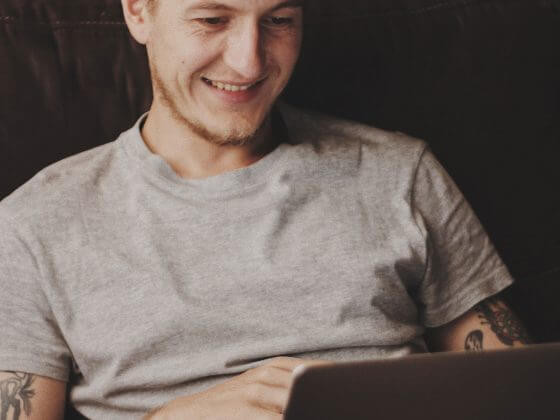
Event SEO: 5 steps for the search engine optimization of your event
READ NOW