Access management is crucial for event security. It ensures guest safety and prevents revenue loss from fake tickets. Incidents like “Hundreds of fans with counterfeit tickets miss out on Springsteen” (Süddeutsche Zeitung, 2023) are increasingly common due to the booming secondary ticket market. Fans often bear the cost when fraud is detected at the entrance. To combat this, we recommend using a digital system that simplifies checks and integrates with other tools, such as ticketing. Here are 7 tips for secure and efficient access management.
Have you already been equipped with an electronic access system?
Looking for something new? The access system from egocentric Systems has what your event needs.

Tip 1: Make your hard tickets fraud- resistant with QR codes
Hard tickets are bought and sold daily and must be fraud-proof, especially if your admission control must work offline, such as at a large festival or in a theatre with thick walls where radio signals are weak.
There are two methods: either allow only certain sales outlets and the organiser to print tickets on forgery-proof paper, or use individualised QR codes. Each guest must receive a unique ticket that can only be scanned once, preventing multiple uses. This method effectively prevents ticket fraud and ensures a smooth admission process. Individualised QR codes also work with the Print@Home process, reducing effort and increasing profit. However, the “offline” variant has the weakness of not updating admission data in real-time. An online system can address this gap.
EXTRA TIP: With additional ticket personalisation, you can ensure that your admission tickets are personal and non-transferable.
Tip 2: Use real-time synchronisation to close data gaps in your guest list
An online system, such as your ticketing software or a dedicated electronic access control solution, enables the integration and synchronization of various data. The key feature is the real-time synchronization of the guest list, ensuring that every change and scan is updated immediately. Tickets are checked against the digital database at check-in to verify if they have already been scanned, preventing unauthorized entry and keeping the guest list current. This live mode also stops double check-ins with the same ticket, significantly reducing errors and manipulation. Additionally, you gain valuable data about customer behavior at your event, such as arrival times and group check-ins.
Tip 3: Use several entry stations to distribute the workload at check-in
Setting up multiple entry stations speeds up the check-in process significantly. Guests can have their tickets digitally scanned at different stations, which leads to an even distribution and less waiting time. This increases guest satisfaction and improves the overall flow of the event. If the event takes place in a location without reception, mobile stations with Wi-Fi should be set up to connect the devices.
Tip 4: Create a changelog to monitor changes
A changelog protocol documents every change to the guest list. This increases the transparency and transparency of changes, making manipulation more difficult. A detailed log helps you to quickly find the cause of any inconsistencies and take action. This is also important after the event if something has gone wrong, as you will be able to find the source of the problem much more quickly.
You can analyse the situation even better if only certain users from the admissions or ticketing team can access the guest list. You can find out how this works in the next tip.
Tip 5: Assign flexible user rights and access limits
An entry system with flexible user rights ensures that only authorised persons have access to the guest list. This minimises the risk of unauthorised changes and increases data security. Define clear roles and access rights to optimise administration.
Errors can be clarified more quickly based on the user rights, as an author can be seen in the change log.
What features are you looking for in a system?
Find out more about the perfect interplay of hardware and software for your entrance. The training approach of egocentric Systems for your admission staff is also interesting.
Tip 6: Never rely on just one access option
Alternative check-in methods, such as searching by name or other identification features, ensure smooth admission even during technical issues. These backup options are particularly useful if a scanner fails or a ticket is damaged. If there is no reception or Wi-Fi available, an offline list can be loaded onto all devices. However, this method is less secure, as it is not up-to-date and allows for multiple uses.
In such cases, the efficiency of your admission staff is crucial. Therefore, have a comprehensive briefing prepared for your team to handle all eventualities. This leads us to the last tip…
Tip 7: Train your team
Regular training for admission staff on the digital check-in system and security measures is essential. Prioritizing the respective hardware is important, as each system uses different signal tones and notifications to indicate invalid tickets or the need for additional authorizations.
Raising awareness of common fraud attempts and how to recognize them should also be part of the training. Well-trained staff are the first line of defense against ticket fraud and ensure secure admission management.
Already feeling safe?
The most important aspects of secure admission control include individual QR codes, real-time synchronisation of the guest list and well-trained staff. These measures maximise the security and efficiency of your event. Can your ticketing system fulfil these requirements? Or do you need an extra solution for tamper-proof admission management? Apply our 7 tips and see where the system reaches its limits.
Your ticketing system doesn’t have all the features you need for entry? Maybe it’s time for a change? Or do you need a different tool? Get to know our event experts and find out together with them.

Utilise more than 2/3 of your event turnover with up- and cross-selling
JETZT LESEN
DSGVO for event organisers: how secure is your ticket shop?
JETZT LESEN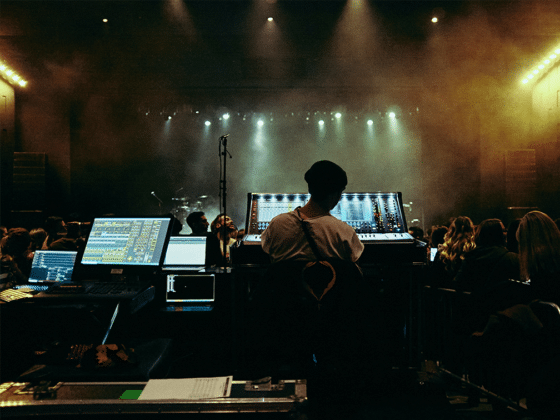
Ticket price increases and concert cancellations: current challenges and possible solutions
JETZT LESEN