In today’s digital world, chatbots and artificial intelligence (AI) have become indispensable tools for event organisers like you. They can effectively assist you with customer support, event organisation and even copywriting. One of the frontrunners in this field is ChatGPT. In this article, we want to focus on how you can use the best prompts in ChatGPT to increase your efficiency and create impressive content.
AI as far as the eye can see
If you’re interested in AI for your event, read even more tips and instructions in our free AI guide.
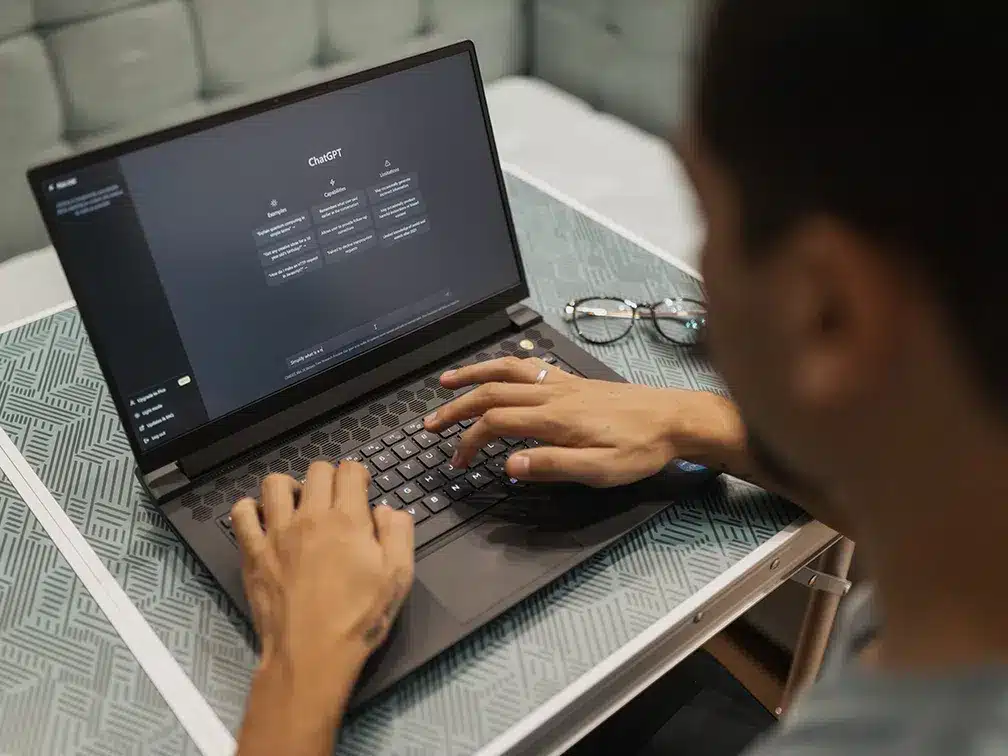
What exactly is ChatGPT?
Before we dive into the world of prompts, let’s first clarify what ChatGPT actually is. ChatGPT is an advanced chatbot based on OpenAI’s GPT 3.5 architecture. This AI technology makes it possible to generate human-like texts and interact with you in a natural way. As an event organiser, you can use ChatGPT to answer visitor questions, provide event details and much more.
What are prompts?
Prompts are the requests or questions that you send to ChatGPT in order to receive a desired answer or text. They form the basis for your communication with ChatGPT. A well-formulated prompt is key to achieving the desired results. In the following, we will take a closer look at how prompts affect the quality of the generated content. By using such precise and well-formulated prompts, you can maximise the performance of ChatGPT and create valuable content for your target groups.
Comparing does & dont’s for prompts
Example 1: Theatre
“Can you tell me something about the next theatre play?”
DON’T: essential information is missing, e.g. what should be created “a summary, a critique”
“Please give me a summary of the play ‘Romeo and Juliet’, which will be performed in our theatre on 15 October.”
DO: specify exactly what is to be created and narrow down the theatre play
Example 2: Sports
“Write a promotional text for the next football match.”
DON’T: No mention of the channel, e.g. website or Facebook and no details of the game
“You are in the role of a social media manager and would like to formulate an announcement for the football match between [city name] and [opponent name] on 20 November. The text should be used for a post on Facebook. Please mention the expected line-up and the most important players.”
DO: Assign a role for ChatGPT, details about the game and content that should be included as a must-have
Example 3: Festivals
“What’s new at the festival this year?”
DON’T: “News” is too unclear, content must be named more precisely
“Summarise the top acts and the most important programme highlights for the [festival name] festival in August.”
DO: Narrow down the desired information
Example 4: Events
“Can you help me with the event organisation?”
DON’T: Question does not contain any specific requirements, e.g. what type of event, what steps should be taken, etc.
“I need proposals for venues in [city name] for a corporate conference with 200 participants in September. Please consider budget restrictions.”
DO: Define what you are looking for, for which event, when and with what conditions
How else can you use AI for event organisation?
E-Mails formulieren, Grafikene erstellen oder Best Practices abfragen. Lies in unserem Blogbeitrag wecle Möglichkeiten KI Deinem Event eröffnet, mit Beispielen aus ChatgPT und DALLE.
What do you have to keep in mind when creating prompts?
1. Define a clear objective: Before you create a prompt, you should know exactly what your goal is. Do you want to collect information for the event website, answer attendee questions or generate social media posts? Make sure your prompt is precise and specific. The more precise the question, the better the answer.
Example prompt: “Create a prompt to collect information about our event attendees that can be published on our website.”
2. Formulate specific questions: Make sure your prompt is precise and specific. The more specific the question, the better the answer.
Example prompt: “Can you provide me with the biography of the keynote speaker for our ‘InnovationX’ event? Please add information about his previous presentations.”
3. Consider the context: Consider the current context and provide all relevant information that ChatGPT needs to answer the question correctly.
Example prompt: “Can you give me directions to our event location ‘Congress Centre XYZ’? Please note that the event will take place on 5 December.”
4. Give clear instructions: Give clear instructions on how the answer should be formatted. You can request formatting instructions, bullet points or specific information.
Example prompt: “Create a schedule of events for our music festival ‘SoundWave’. Please organise it by day and give the times.”
5. Test and optimise: After you have created the prompt, test it to ensure that the responses are as expected. If necessary, optimise the prompt to achieve better results.
Example prompt: “Revise the prompt for creating a summary of our art exhibition catalogue to make sure it is more accurate.”
6. Use prior knowledge: ChatGPT can use information from previous requests, so it’s helpful to reference previous conversations.
Example prompt: “Based on our previous conversation about ticket prices, please give me a breakdown of ticket categories and their costs.”
7. Keep the prompt short and concise: avoid prompts that are too long or confusing. Short and clear questions are more effective.
Example prompt: “Create a short summary of today’s workshop ‘Digital Marketing Strategies’.”
8. Avoid ambiguity: Make sure the prompt does not contain ambiguous terms or ambiguous language.
Example prompt: “Please create a description for our ‘Open Air’ event so that it is not confused with our ‘Open Source’ project.”
9. Use templates and examples: If available, use templates or examples to simplify the creation of prompts.
Example prompt: “Can you give me an example prompt for creating an event FAQ?”
10. Ask for creativity when needed: If you need creative content, ask for it explicitly in your prompt.
Example prompt: “Can you develop a creative slogan for our music festival ‘GrooveFest’ that describes the mood and diversity of our music?
The prompt guide for you as an event organiser
Using ChatGPT to support event organisers like you can be an effective way to answer customer questions, provide event details and generate content. However, the quality of the information generated depends heavily on the prompts you use. With clear, concise and specific prompts, you can ensure that ChatGPT delivers exactly what you need, increasing your efficiency.
If you want to get the most out of ChatGPT, remember to phrase prompts carefully and adapt them to the needs of your event area. With the right prompts, you can utilise the full power of this impressive AI technology and increase the success of your event.
In our Foresight Guide on the topic of “AI for events” you will find further use cases and instructions on ChatGPT and Co.
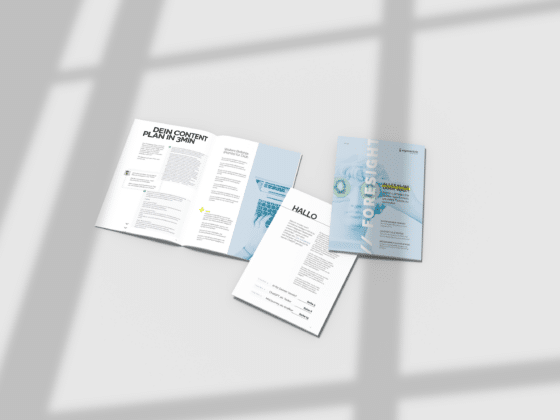
Alles KI-wi oder was?! Der kostenlose Guide für KI in Deinem Ticketverkauf
JETZT SICHERN
ChatGPT für Eventmanager: PlugIns als Geheimwaffe für besseren Content
JETZT LESEN
Wie Du mit KI’s wie Chat GPT Deine Eventorganisation beschleunigst
JETZT LESEN